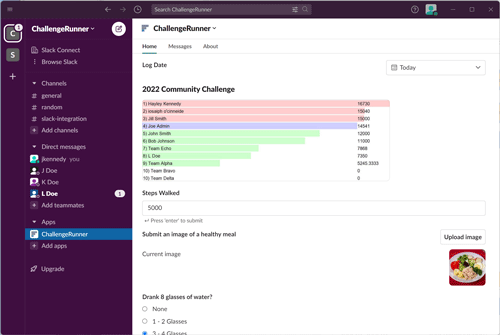Slack Integration with ChallengeRunner
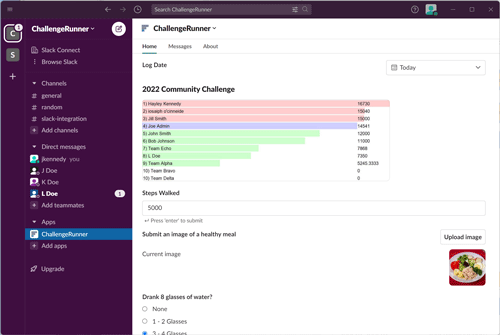
Easily integrate your fitness challenge into your Slack channels and workspace
The value of a workplace wellness program can be measured by return on investment or ROI. In a
Harvard Business Review article,
a particular ROI was determined to be $2.71 for every dollar spent. Furthermore, ROI improves as workplace participation
goes up. One dramatic method for improving wellness program participation is to host workplace challenges. To take this one
step further, a dramatic method for improving workplace challenge participation is to simplify enrollment and access by
using Slack as the platform.
There are many aspects to a successful fitness challenge including: an engaging challenge, effective invitations, effortless
data collection, meaningful communications, and timely feedback. ChallengeRunner provides many of these features such as easy data collection and feedback natively. However, other aspects
such as invitations and communications are more difficult for a third-party app to provide due to limitations of
legacy communication tools such as email and text messages.
This is where Slack comes in... With over 750,000 companies using Slack, it
may already be used in your organization to simplify team interaction. When combined with ChallengeRunner,
Slack provides the ultimate compliment to make your challenge successful by eliminating application context switching
and simplifying collaboration.
Simple Challenge Integration
- Create a ChallengeRunner Commercial or Enterprise organization account. Please see: New Organization
- Create a Slack channel for your challenge communications
- Authorize ChallengeRunner to communicate with Slack: ChallengeRunner Integration for Slack
The ChallengeRunner app will now be available to all of your Slack workspace users.
To make new or existing challenges accessible to users, perform the following:
- If not already created, build a new challenge using ChallengeRunner. Please see: Create an Employee Fitness Challenge
- Click the Edit Challenge button next to the challenge name
- Select an available option from the Collaboration / Channel drop down box and click Save
Participating in a Challenge through Slack
Slack users who open the ChallengeRunner app are able to join any available challenges. In fact,
participants can perform the following and more through the Slack app interface:
- Authorize a fitness tracker if they are being used to collect data for the challenge
- Join an existing team or create a new team if teams are enabled for the challenge
- View a customized leaderboard specific to the individual user
-
View and update current and prior challenge data depending on admin-set rules for the following
types of activities:
-
Integer and decimal data such as steps walked or active minutes
-
Step conversion data to convert other activities into steps
-
Multiple-choice and true / false data such as water consumption or vegetable servings
-
Quiz data to provide a fun learning tool for participants
-
Image data such as a photo of a healthy meal or a 5K race bib
-
Time-based data such as entering a race time in hours, minutes, and seconds
For more information on integrating ChallengeRunner with Slack see: Slack Integration